Introduction
Welcome
Thank you for choosing HHAeXchange (HHAX). This page provides guidance for all standard Payer Electronic Data Interchange (EDI) requirements.
All information herein is subject to change based on updates to the specifications.
Nav bar items with the icon indicate downloadable sample files.
Note: Downloads are only applicable and work from desktops (not on mobile).
The Goal
Use outlined EDI requirements herein to ensure proper and successful automated data transactions into the HHAeXchange (HHAX) Payer Portal.
Data Processing
How does HHAX Process Data?
HHAX will setup an SFTP portal for your agency. HHAX will processes data files placed on that SFTP via SSIS packages.
File Import Diagram
The following diagram illustrates a high-level view of HHAX Data Processing.
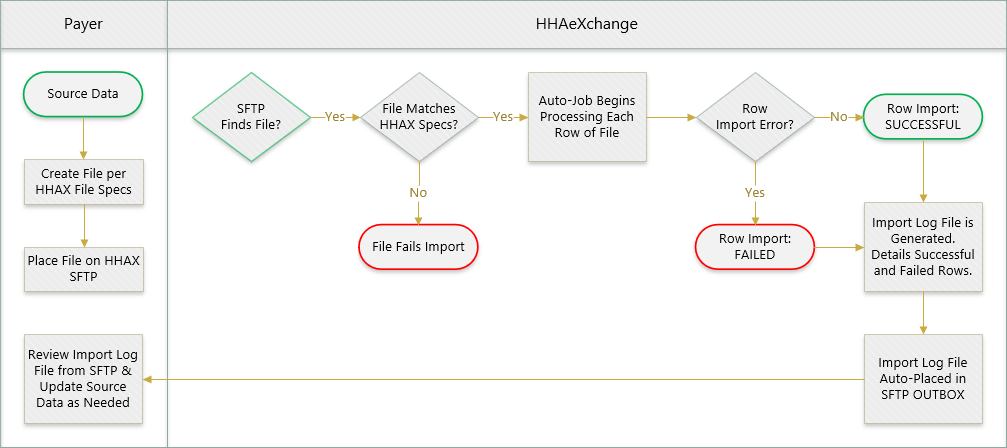
SFTP
SFTP Client Configuration
As illustrated in the HHAX Data Processing diagram (above), Payers place files on the HHAX SFTP server for pickup by the HHAX import process. Connection details for these server locations are provided by HHAX. Connection details include Host, Port, Username, and Password.
SFTP Folder Structure
Exchanged files via SFTP are organized in Inbox and Outbox folders, as described below.
Inbox
- All files sent to HHAeXchange are placed in the Inbox folder.
- File naming convention and format must match for a job to successfully run.
Outbox
- All files sent from HHAX are placed in the Outbox folder.
- All log response files are placed in the Outbox.
Global Requirements
This section details all shared rules for import files.
Golden Rule: Claims Adjudication
CRITICAL: Claims adjudication is vital to keep in mind throughout integration. If data which is required to adjudicate claims is not listed on the below interface specs, please be sure to inform HHAX. Our team will work with you to ensure the required data is captured in the HHAX application, so that it may be exported wherever appropriate.
Import File Format Requirements
A specific name and format is required to import files properly. The following table explains the required naming convention using the filename example: "PROIN_12345_PatientDem_20191231110000.csv".
| File Format Item | HHAX Requirement | Example/Description |
|---|---|---|
| FileName: PayerID | HHAX Provides. | PROIN_12345_PatientDem_20191231110000.csv |
| FileName: Interface | See Import section. | PROIN_12345_PatientDem_20191231110000.csv |
| FileName: DateStamp | YYYYMMDDHHMMSS | PROIN_12345_PatientDem_20191231110000.csv |
| FileName: Extension | .csv | PROIN_12345_PatientDem_20191231110000.csv |
| Include Headers? | Yes | Include all headers (even when not populating data) |
| Text Qualifier | Double Quotes | ALL fields (including header fields) in import files must be enclosed in double quotation marks. Use Notepad (or preferred editor) to ensure and confirm this. DO NOT use Excel. (Examples: "Payer ID", "Admission ID", "MR Number") |
| Carriage Return Bytecode | CRLF | HHAX does not accept a file with "LF" line endings. Ensure the file transfer method to SFTP is set to "Binary" mode to avoid potential errors. |
Import: Patient Demographics
This interface is used to import Patient Information into HHAX.
Note: This interface is NOT used if sending a standard 834 file. Consult with HHAX for file name and format when sending an 834 file to populate member data.
File Details
- Interface: PatientDem
- Filename Format: PROIN_PayerID_PatientDem_YYYYMMDDHHMMSS.csv
- Minimum Recommended Frequency: 1x Daily Change File
File Fields Specification
| HHAX Field | Description | Type | Required? | Max Chars |
|---|---|---|---|---|
| Payer ID | HHAX will provide. Unique ID associated with your HHAX Portal. Must appear in file name. | Number | Yes | 10 |
| Admission ID | Primary key identifier for patients in HHAX. Value must be unique per patient. New values sent to HHAX will create new patients. Existing values sent to HHAX will update the existing patients with matching Admission ID. | Text | Yes | 80 |
| Member ID | Medical record number if any. Recommended to send the appropriate member identifier required for claims adjudication in this field. Send a copy of the Admission ID in this field if you have no other data to send. | Text | Yes | 50 |
| Medicaid ID | Medicaid ID number of the patient. Required for many downstream system use cases in HHAX. | Text | Yes | 50 |
| Supplemental ID | Field which any other ID may be placed in if needed to add to the patient record. | Text | Optional | 50 |
| First Name | Patient First name. | Text | Yes | 50 |
| Middle Name | Patient Middle name. | Text | Optional | 50 |
| Last Name | Patient Last name. | Text | Yes | 50 |
| Gender | "M": Male OR "F": Female OR "O": Other | Text | Yes | 1 |
| DOB | Date of Birth. Format: YYYY-MM-DD | Date | Yes | 10 |
| Address 1 | Patient address line 1. | Text | Yes | 50 |
| Address 2 | Patient address line 2. | Text | Optional | 50 |
| City | Patient address city. | Text | Yes | 50 |
| State | Patient address state. | Text | Yes | 50 |
| Zip | Five digit zip code. No Spaces or special characters. | Text | Yes | 5 |
| Home Phone 1 | Patient primary phone number for EVV. No spaces or special characters. Format: 9999999999 | Number | Optional | 10 |
| Phone 2 | No spaces or special characters. Format: 9999999999 | Number | Optional | 10 |
| Phone 3 | No spaces or special characters. Format: 9999999999 | Number | Optional | 10 |
| SSN | No spaces or special characters. Format: 999999999 | Number | Optional | 9 |
| Termination Date | Date the patient is terminated from their current servicing Provider Agency or the date eligibility is lost. Send blank value if no date is present. Future dates are allowed. Format: YYYY-MM-DD | Date | Situational | 10 |
| Insurance 1 | Name of insurance/plan name. Recommended to hard-code this value for all rows to the main plan name. | Text | Yes | 50 |
| Primary Insurance | Name of primary insurance. Recommended to hard-code the same value placed in the "Insurance 1" field here for all rows. | Text | Yes | 50 |
| Team | Can be used to "tag" members with a team. Teams are primarily used as filters when searching for members in HHAX. Members may only be assigned to a single team. | Text | Optional | 50 |
| Coordinator | Can be used to assign a Coordinator to the member. Field is fully free-text. If a value is received which is not already in your portal a new Coordinator will be created and assigned to the member. | Text | Optional | 50 |
Import: Patient Authorization
This file is used to import all Patient Authorizations into HHAX.
Note: A Patient record must be present in the application to receive an authorization.
File Details
- Interface: Auth
- Filename Format: PROIN_PayerID_Auth_YYYYMMDDHHMMSS.csv
- Minimum Recommended Frequency: 1x Daily Change File
File Fields Specification
| Field | Description | Type | Required? | Max Chars |
|---|---|---|---|---|
| Payer ID | HHAX will provide. Unique ID associated with your HHAX Portal. Must appear in file name. | Number | Yes | 10 |
| Admission ID | See Patient Demographic interface above for field definition. For the Auth interface this field is used to identify which existing patient is receiving the authorization in question. | Text | Yes | 80 |
| Provider ID | Primary key identifier for the Provider Agency which the authorization is being sent to. Should match one of the Provider ID values listed on the Provider File. | Number | Yes | 10 |
| TIN | Provider Agency Tax ID Number. Required if assigning an auth via Tax ID. Recommended to provide the Tax ID whenever possible. | Text | Situational | 9 |
| NPI | Provider Agency NPI (National Provider Identifier). Required if assigning an auth directly to an NPI. | Text | Situational | 15 |
| Service Category | Possible Values: "Home Health" or "LTSS" | Text | Yes | 50 |
| Authorization Number | The authorization number for this authorization. Please inform HHAX if your source system has more than one authorization with the same authorization number. | Text | Yes | 50 |
| Billing Service Code | The in-scope service code associated with this authorization. Expected values will be present on your Payer portal service code configuration screen. Service code modifiers (if present) must be added to the end of the service code with a colon separating each modifier. Ex: Service code T1019 with modifiers U6 and TV would result in the value "T1019:U6:TV" | Text | Yes | 50 |
| From Date | Authorization Start Date. Format: YYYY-MM-DD | Date | Yes | 10 |
| To Date | Authorization End Date. Format: YYYY-MM-DD | Date | Yes | 10 |
| Authorization Type | "Daily" | "Weekly" | "Monthly" | "Entire Period". Note that this selection will affect how authorization hours are transmitted to HHAX. | Text | Yes | 50 |
| Hours Per Week | Decimal values of .25 | .50 | .75 are allowed. Decimal values must be two digits if used. Example: 10.50. Required if Authorization Type is "Weekly". | Number | Situational | 8 |
| Hours Per Month | Decimal values of .25 | .50 | .75 are allowed. Decimal values must be two digits if used. Example: 10.50. Required if Authorization Type is "Monthly". | Number | Situational | 8 |
| Hours Per Auth Period | Decimal values of .25 | .50 | .75 are allowed. Decimal values must be two digits if used. Example: 10.50. Required if Authorization Type is "Entire Period". | Number | Situational | 8 |
| Sat Hours | Decimal values of .25 | .50 | .75 are allowed. Decimal values must be two digits if used. Example: 10.50. Required if Authorization Type is "Daily". | Number | Situational | 5 |
| Sun Hours | Decimal values of .25 | .50 | .75 are allowed. Decimal values must be two digits if used. Example: 10.50. Required if Authorization Type is "Daily". | Number | Situational | 5 |
| Mon Hours | Decimal values of .25 | .50 | .75 are allowed. Decimal values must be two digits if used. Example: 10.50. Required if Authorization Type is "Daily". | Number | Situational | 5 |
| Tue Hours | Decimal values of .25 | .50 | .75 are allowed. Decimal values must be two digits if used. Example: 10.50. Required if Authorization Type is "Daily". | Number | Situational | 5 |
| Wed Hours | Decimal values of .25 | .50 | .75 are allowed. Decimal values must be two digits if used. Example: 10.50. Required if Authorization Type is "Daily". | Number | Situational | 5 |
| Thu Hours | Decimal values of .25 | .50 | .75 are allowed. Decimal values must be two digits if used. Example: 10.50. Required if Authorization Type is "Daily". | Number | Situational | 5 |
| Fri Hours | Decimal values of .25 | .50 | .75 are allowed. Decimal values must be two digits if used. Example: 10.50. Required if Authorization Type is "Daily". | Number | Situational | 5 |
| Insurance 1 | Name of insurance/plan name. Recommended to hard-code this value for all rows to the main plan name. | Text | Yes | 50 |
| Notes | Notes for this authorization. Will be visible to the providers. Use to share any information coupled with this authorization (such as schedules or general notes). | Text | Optional | 4000 |
| Additional Rules | Possible Values: "Y" OR Blank. If "Y" this authorization can be restricted further through 3 additional fields "Maximum Visits 1" "Per 1" and "Of X Hours 1" | Text | Optional | 1 |
| Maximum Visits 1 | Required if Additional Rules = "Y". Whole number between 1 and 999 | Number | Situational | 3 |
| Per 1 | Required if Additional Rules = "Y". Possible Values: "Weekly" OR "Monthly" OR "Entire Period". Value in this field are periods which are "less" than the selected Authorization Period type. | Text | Situational | 20 |
| Of X Hours 1 | Number of hours which can be scheduled for visits under this additional rule. Format: 99.99. | Number | Optional | 10 |
| DX1 | Diagnosis Code 1 | Text | Yes | 50 |
| DX2 | Diagnosis Code 2 if any. | Text | Optional | 50 |
| DX3 | Diagnosis Code 3 if any. | Text | Optional | 50 |
| Is Deletion | Required as "Y" if attempting to void or delete an authorization. Possible Values: "Y" OR Blank. If "Y" then the "Authorization Number" in this row of data will be deleted if the authorization is unused. | Text | Situational | 1 |
Import: Provider Agency File
In HHAX, the term "Provider" references the agencies where Payers send authorizations to. It does not refer to the individual people who service members. This interface is used to inform HHAeXchange which providers are in-scope for integration. This interface is also used to configure e-Billing (if applicable), please provide as much information as possible.
File Details
- Interface: Provider
- Filename Format: PROIN_PayerID_Providers_YYYYMMDDHHMMSS.csv
- Minimum Recommended Frequency: 1x Weekly Full File
File Fields Specification
| Field | Description | Type | Required? | Max Chars |
|---|---|---|---|---|
| Provider Name | Name of the Provider | Text | Yes | 50 |
| Provider ID | The Primary Identifier for this provider in your current payer system. | Text | Yes | 10 |
| TIN | Provider's Tax ID Number | Number | Yes | 9 |
| NPI | Provider's NPI Number | Number | Yes | 10 |
| Admin First Name | First Name of Provider Admin User | Text | Optional | 50 |
| Admin Last Name | Last Name of Provider Admin User | Text | Optional | 50 |
| Admin Email Address | Email Address of Admin Users | Text | Optional | 100 |
| Provider Phone | Phone number of provider. No spaces or special characters. Format: 9999999999 | Text | Optional | 10 |
| MPI Number | Medicaid Providers ID | Number | Optional | 9 |
| MPI Service Location | Medicaid Service Location | Text | Optional | 50 |
| Provider Address 1 | Primary Address Line 1 (Cannot be a P.O. Box must be a physical address for valid 837.) | Text | Yes | 100 |
| Provider Address 2 | Primary Address Line 2 (Cannot be a P.O. Box must be a physical address for valid 837.) | Text | Optional | 100 |
| Provider Address City | Primary Address City | Text | Yes | 50 |
| Provider Address State | Primary Address State Initials | Text | Yes | 2 |
| Provider Address Zip | Primary Address Zip | Number | Yes | 9 |
Import: Plan of Care (POC)
This interface may be used to assign a Plan of Care (POC) to a patient profile. This POC may then in turn
be attached to a scheduled calendar visit. The goal of the POC is to designate appropriate duties to be performed by
the Caregiver during that calendar visit. Each row of the POC Import file represents a unique Duty to be performed.
Note: This is an optional import.
File Details
- Interface: POC
- Filename Format: PROIN_PayerID_POC_YYYYMMDDHHMMSS.csv
- Minimum Recommended Frequency: 1x Daily Change File
File Fields Specification
| Field | Description | Type | Required? | Max Chars |
|---|---|---|---|---|
| Payer ID | HHAX will provide. Unique ID associated with your HHAX Portal. Must appear in file name. | Number | Yes | 10 |
| Admission ID | See Patient Demographic interface above for field definition. For the POC interface this field is used to identify which existing patient is receiving the POC in question. | Text | Yes | 80 |
| Start Date | POC Start Date. Format: YYYY-MM-DD | Date | Yes | 10 |
| Stop Date | POC End Date. Format: YYYY-MM-DD | Date | Optional | 10 |
| Task Code | The Duty Code associated with the POC task. Must match what is in HHAX application. | Text | Yes | 10 |
| Min Frequency | Minimum days per week Duty Code should be performed. Acceptable field values: Integers between 1 - 7. | Number | Optional | 1 |
| Max Frequency | Maximum days per week Duty Code should be performed. Acceptable field values: Integers between 1 - 7. | Number | Optional | 1 |
| POC ID | The POC ID as it exists in the POC tab of the patient profile in HHAX. Multiple duties may be assigned to a single POC by designating identical POC ID numbers. | Text | Yes | 50 |
| Instruction | The free-text instruction for the requested Duty Code to be performed. | Text | Optional | 100 |
| Days of Week | Pipe separated list of the abbreviated name for days of the week this Task applies to. Example: Mon OR Tues OR Wed OR Thurs OR Fri | Text | Optional | 50 |
| Shift | Associated shift for this task. Possible Values: "All" OR "Shift 1" OR "Shift 2" OR "Shift 3" | Text | Optional | 10 |
| POC Note | Any additional notes for the overall POC can be added here. If sending multiple rows for the same POC ID (ex: a POC with 5 tasks) all rows should have the same value listed in this field. | Text | Optional | 500 |
Log Response Files
A Log Response File is generated and placed on the Outbox folder for each imported file. These files provide an import status on all received rows, whether successfully imported or not. Log Response Files are nearly identical to the imported files, with the following exceptions:
Log File Variances from Imported File
- A "_Log" suffix is added to the end of the file name of the imported file to create the name for the Log response file.
- Example: Received file "PROIN_12345_Auth_20201212.csv" changes to "PROIN_12345_Auth_20201212_Log.csv".
- Addition of two new columns to the end of the Log files. One column for the import status code, and another for the import status description.
Full Rejection Listing Log Exports
In addition to the Log Response Files, HHAX sets up automated Full Rejection files delivered to the Outbox of the SFTP. These files contain all current rejections cumulatively; an ideal resource for ongoing review. These full files are typically exported once daily. Consult with your HHAeXchange Project Manager for further information.
- Example: An authorization daily full rejection export filename will be PROOUT_12345_AuthImport_FailLog_20210202042118.csv
- This FailLog will contain all current rejections to date which exist in the HHAX rejection tables.
What do I do with these Log Files?
The purpose of these Log files is to provide transparency to all rows of data which are imported into
the HHAeXchange Payer Portal. If any rows are rejected for any reason, the Payer is expected to
partner with HHAeXchange to resolve the import rejections. The root cause for a rejection can vary widely, so it
is important to be as transparent and vigilant as possible when monitoring files ongoing.
Refer to the Payer Common EDI Log File Responses for a list of common import rejection codes and reasons.
Automatic Reprocess of Failed Rows
Whenever a row of data fails to import, HHAeXchange captures and stores that data in a table. Thereafter, the HHAX system periodically gathers select rejected rows and attempts to Reprocess them automatically. The results of these files are shared via the SFTP Outbox and include "Reprocess" in the filename.
Export: Data Warehouse - Patient Demographics
Export of patient demographic data of all patients in your payer portal in HHAX. Typically, initial file is sent as a full file, and subsequent files only include changes or new records.
File Name Convention
- Filename Format: PROOUT_PayerID_DW_PatientDem_YYYYMMDDHHMMSS.csv
File Fields Specification
| Field Name | Field Description | Type | Max Chars |
|---|---|---|---|
| Payer ID | Unique ID of the Payer in HHAeXchange. | Number | 10 |
| Patient ID | Unique ID of the Patient in HHAeXchange. | Number | 10 |
| Admission ID | Admission ID of the Patient. | Text | 80 |
| MR Number | MR Number of the Patient. | Text | 50 |
| First Name | First Name | Text | 50 |
| Middle Name | Middle Name | Text | 50 |
| Last Name | Last name | Text | 50 |
| Status | Possible Values: "Waiting" | "Pending" | "Active" | "Hospitalized" | "Discharged" | "Partially Placed" | "Hold" | Text | 20 |
| DOB | Format: YYYY-MM-DD | Date | 10 |
| Gender | "M": Male | "F": Female | "O": Other | Text | 1 |
| Coordinator| Name | Coordinator Name | Text | 50 |
| Payer Priority Code | Text | 50 | |
| Nurse Name | Text | 50 | |
| Service Start Date | Format: YYYY-MM-DD | Date | 10 |
| Source Of Admission | Possible Values: "Hospital" | "Physician" | "self/family/friend" | "RHCF" | "Other Institution" | "CHHA" | "LTHHCP" | "LHCSA" | "Local social" | "services/Casa" | "Other community agency" | "Other" | "Hospice" | "MLTC" | "MCO" | "Assistant live-in facilities" | Text | 100 |
| Team | Patient Team | Text | 100 |
| Medicaid Number | Text | 50 | |
| Accepted Services | Pipe | Separated list of Services accepted such as "HHA|PCA" | Text | 128 |
| SSN | Social Security Number. Format: XXX-XX-XXXX | Text | 11 |
| Address 1 | Text | 50 | |
| Address 2 | Text | 50 | |
| City | Text | 50 | |
| State | Text | 50 | |
| Zip | Text | 50 | |
| Cross Street | Text | 50 | |
| Home Phone | Format: XXX-XXX-XXXX | Text | 12 |
| Phone 2 | Format: XXX-XXX-XXXX | Text | 12 |
| Phone 2 Description | Text | 50 | |
| Phone 3 | Format: XXX-XXX-XXXX | Text | 12 |
| Phone 3 Description | Text | 50 | |
| Emergency1 Name | Text | 50 | |
| Emergency1 Address | Text | 50 | |
| Emergency1 Relationship | Text | 50 | |
| Emergency1 Phone 1 | Format: XXX-XXX-XXXX | Text | 12 |
| Emergency1 Phone 2 | Format: XXX-XXX-XXXX | Text | 12 |
| Emergency2 Name | Text | 50 | |
| Emergency2 Address | Text | 50 | |
| Emergency2 Relationship | Text | 50 | |
| Emergency2 Phone 1 | Format: XXX-XXX-XXXX | Text | 12 |
| Emergency2 Phone 2 | Format: XXX-XXX-XXXX | Text | 12 |
| Frequency | Text | 50 | |
| Primary Insurance ID | Unique ID of the Primary Insurance. | Number | 10 |
| Primary Insurance Name | Text | 100 | |
| Discharge Date | Format: YYYY-MM-DD | Date | 10 |
| Hospitalization Date | Format: YYYY-MM-DD | Date | 10 |
| HHA Providers | Text | 50 | |
| Preferred Gender | Possible Values: "Male" | "Female" | Text | 10 |
| Request Special Agency ID | Patient requested Agency ID. | Number | 10 |
| Primary Language | Text | 50 | |
| Secondary Language | Text | 50 | |
| Preferred Discipline | Text | 50 | |
| Request Other | Text | 1000 | |
| Payer TAL | Possible Values: "TAL 1 - Non-ambulatory" | "TAL 2 - Wheelchair" | "TAL 3 - Ambulatory" | Text | 50 |
| Alerts | Text | 4000 | |
| Mutual Patient ID | Unique ID of the Patient in HHAeXchange. | Number | 10 |
| Mutual Type | Possible Values: "Primary" | "Secondary" | Text | 10 |
| EVV Required | Possible Values: "Y" | "N" | Text | 1 |
| Modified Date | Modified/Created time in UTC Format: yyyy-mm-dd hh:mm:ss.mss | Date | 10 |
| Alternate Patient ID | Text | 50 |
Export: Data Warehouse - Patient Authorizations
Export of patient authorization data of all patients in your payer portal in HHAX. Typically, initial file is sent as a full file, and subsequent files only include changes or new records.
File Name Convention
- Filename Format: PROOUT_PayerID_DW_Auth_YYYYMMDDHHMMSS.csv
File Fields Specification
| Field Name | Field Description | Type | Char Length |
|---|---|---|---|
| Payer ID | Unique ID of the Payer in HHAeXchange. | Number | 10 |
| Patient ID | Unique ID of Patient in in HHAeXchange. | Number | 10 |
| Authorization ID | Unique ID of Authorization in HHAeXchange. | Number | 10 |
| Agency ID | Unique ID of the Agency in HHAeXchange. | Number | 10 |
| Service Category ID | Unique ID of Service Category in HHAeXchange. | Number | 10 |
| Service Category | Text | 50 | |
| Service Type ID | Unique ID of Service Type in HHAeXchange. | Number | 10 |
| Service Type | Text | 50 | |
| Authorization Number | Authorization Number | Text | 50 |
| Service Code ID | Unique ID of the Service Code in HHAeXchange. | Number | 10 |
| Service Code | The Service Code attached to this authorization. | Text | 50 |
| From Date | Format: YYYY-MM-DD. The Authorization Start Date | Date | 10 |
| To Date | Format: YYYY-MM-DD. The Authorization End Date | Date | 10 |
| Authorization Type | Possible Values: "Daily" | "Weekly" | "Monthly" | "Entire Period" | Text | 20 |
| DX1 | Diagnosis Code #1 | Text | 50 |
| DX2 | Diagnosis Code #2 | Text | 50 |
| DX3 | Diagnosis Code #3 | Text | 50 |
| Sat Hours | Format: HHMM | Number | 4 |
| Sat Start Time | Possible Values: "ANY" | "DAYSHIFT" | "NIGHTSHIFT" | "AM" | "PM" | "BETWEEN" | Text | 20 |
| Sat Between From Time | Format: HHMM | Number | 4 |
| Sat Between To Time | Format: HHMM | Number | 4 |
| Sun Hours | Format: HHMM | Number | 4 |
| Sun Start Time | Possible Values: "ANY" | "DAYSHIFT" | "NIGHTSHIFT" | "AM" | "PM" | "BETWEEN" | Text | 20 |
| Sun Between From Time | Format: HHMM | Number | 4 |
| Sun Between To Time | Format: HHMM | Number | 4 |
| Mon Hours | Format: HHMM | Number | 4 |
| Mon Start Time | Possible Values: "ANY" | "DAYSHIFT" | "NIGHTSHIFT" | "AM" | "PM" | "BETWEEN" | Text | 20 |
| Mon Between From Time | Format: HHMM | Number | 4 |
| Mon Between To Time | Format: HHMM | Number | 4 |
| Tue Hours | Format: HHMM | Number | 4 |
| Tue Start Time | Possible Values: "ANY" | "DAYSHIFT" | "NIGHTSHIFT" | "AM" | "PM" | "BETWEEN" | Text | 20 |
| Tue Between From Time | Format: HHMM | Number | 4 |
| Tue Between To Time | Format: HHMM | Number | 4 |
| Wed Hours | Format: HHMM | Number | 4 |
| Wed Start Time | Possible Values: "ANY" | "DAYSHIFT" | "NIGHTSHIFT" | "AM" | "PM" | "BETWEEN" | Text | 20 |
| Wed Between From Time | Format: HHMM | Number | 4 |
| Wed Between To Time | Format: HHMM | Number | 4 |
| Thu Hours | Format: HHMM | Number | 4 |
| Thu Start Time | Possible Values: "ANY" | "DAYSHIFT" | "NIGHTSHIFT" | "AM" | "PM" | "BETWEEN" | Text | 20 |
| Thu Between From Time | Format: HHMM | Number | 4 |
| Thu Between To Time | Format: HHMM | Number | 4 |
| Fri Hours | Format: HHMM | Number | 4 |
| Fri Start Time | Possible Values: "ANY" | "DAYSHIFT" | "NIGHTSHIFT" | "AM" | "PM" | "BETWEEN" | Text | 20 |
| Fri Between From Time | Format: HHMM | Number | 4 |
| Fri Between To Time | Format: HHMM | Number | 4 |
| Hours per Week | if Period is "Weekly" | Number | 10 |
| Hours per Month | if Period is "Monthly" | Number | 10 |
| Hours per Auth Period | if Period is "Entire Period" | Number | 10 |
| Notes | Notes attached to this authorization | Text | 500 |
| Internal Notes | Internal Notes | Text | 4000 |
| Placement ID | Number | 10 | |
| Placement Authorization Seq | Number | 10 | |
| Additional Rules | Possible Values: "Y" | "N" | Text | 1 |
| Service Address1 | Text | 500 | |
| Service Address2 | Text | 50 | |
| Service City | Text | 50 | |
| Service State | Text | 50 | |
| Service Zip Code | Text | 50 | |
| Modified Date | Modified/Created time in UTC Format: YYYY-MM-DD HH:MM:SS | Date | 25 |
| Is Deletion | Possible Values: "Y" | "N" - Note: A value of "Y" will imply the authorization was deleted from HHAX since last file transaction. | Text | 1 |
| Total Units | The total units per Authorization Type: Daily | Weekly | Monthly | Entire Period. Calculated field based on Service Code Unit-to-Hour mapping found in HHAX. | Number | 10 |
| Remaining hours | Remaining Authorization Hours | Number | 10 |
| Remaining Units | Calculated field based on Service Code Unit-to-Hour mapping found in HHAX. | Number | 10 |
| Provider Tax ID | The Tax ID of the Provider this authorization is attached to | Number | 10 |
| Provider NPI | The NPI of the Provider this authorization is attached to | Number | 15 |
Export: Data Warehouse - Patient Notes
Export of patient authorization data of all patients in your payer portal in HHAX. Typically, initial file is sent as a full file, and subsequent files only include changes or new records.
File Name Convention
- Filename Format: PROOUT_PayerID_DW_PatientNotes_YYYYMMDDHHMMSS.csv
File Fields Specification
| Field Name | Field Description | Type | Char Length |
|---|---|---|---|
| Payer ID | ID of the Payer in HHAeXchange. | Number | 10 |
| Patient ID | Unique ID of the Patient in HHAeXchange. | Number | 10 |
| Note ID | Unique ID of the Note in HHAeXchange. | Number | 10 |
| Note Date | Format: YYYY-MM-DD HH:MM:SS | DateTime | 25 |
| Note | Text | 500 | |
| Internal Note | Possible Values: "Y" | "N" | Text | 1 |
| Agency ID | ID of the Agency in HHAeXchange. | Number | 10 |
| Reason | Text | 200 | |
| Start Date | Applicable if "Note Reason" is "Change of Schedule". Format: YYYY-MM-DD | Date | 10 |
| Status | Possible Values: "Open" | "Closed" | Text | 10 |
| Urgent Message | Possible Values: "Y" | "N" | Text | 1 |
Export: Data Warehouse - Patient Visits
Export of patient authorization data of all patients in your payer portal in HHAX. Typically, initial file is sent as a full file, and subsequent files only include changes or new records. Additionally, other frequencies can be accomodated as needed (Example: Export monthly all of last month's Visits).
File Name Convention
- Filename Format: PROOUT_PayerID_DW_Visits_YYYYMMDDHHMMSS.csv
File Fields Specification
| Field Name | Field Description | Type | Max Chars |
|---|---|---|---|
| Payer ID | ID of the Payer in HHAeXchange. | Number | 10 |
| Patient ID | Unique ID of the Patient in HHAeXchange. | Number | 10 |
| Visit ID | Unique ID of the Visit in HHAeXchange. | Number | 10 |
| Schedule Type | Possible Values: "Skilled" | "Non Skilled" | Text | 15 |
| Agency ID | ID of the Agency in HHAeXchange. | Number | 10 |
| Visit Date | Format: YYYY-MM-DD | Date | 10 |
| Schedule Start Time | Format: YYYY-MM-DD HH:MM | Date/Time | 20 |
| Schedule End Time | Format: YYYY-MM-DD HH:MM | Date/Time | 20 |
| Caregiver ID | ID of the Caregiver in HHAeXchange. | Number | 10 |
| POC ID | POC ID | Number | 10 |
| Bill at Zero $ Rate | Possible Values: "Y" | "N" | Text | 1 |
| Hold Visit for Billing | Possible Values: "Y" | "N" | Text | 1 |
| Service Code ID | Unique ID of the Service Code | Number | 10 |
| Service Code | Text | 50 | |
| Visit Start Time | Format: YYYY-MM-DD HH:MM | Date/Time | 20 |
| Visit End Time | Format: YYYY-MM-DD HH:MM | Date/Time | 20 |
| EVV Call In | Date and Time if the visit start time is recorded through the EVV system. Format: YYYY-MM-DD HH:MM | Date/Time | 20 |
| EVV Call Out | Date and Time if the visit end time is recorded through the EVV system. Format: YYYY-MM-DD HH:MM | Date/Time | 20 |
| Missed Visit | Possible Values: "Y" | "N" | Text | 1 |
| Approved TT Hours | Format: HHMM | Number | 4 |
| TT Service Code ID | Unique ID of the Service Code | Number | 10 |
| TT Service Code | Text | 50 | |
| Service Type | Possible Values: "PCA" | "HHA" | "RN" | "LPN" | "PT" | "OT" | "ST" | "MSW" | "HSK" | "NT" | "RT" | "PA" | "HCSS" | "CNA" | "Other (Non Skilled)" | "Other (Skilled)" | "APC" | "SCM" | "SCI" | "HMK" | "ILST" | "PBIS" | "RESP" | "ESC" | "SDP" | "CBSA" | Text | 50 |
| Verified By | Possible Values: "Patient" | "Caregiver" | "Family Member" | "Other" | Text | 50 |
| Verified Text | if "Verified by" is "Other" | Text | 100 |
| Date Verified | Format: YYYY-MM-DD | Date | 10 |
| Time Verified | Format: HHMM | Number | 4 |
| Supervisor | Text | 100 | |
| Timesheet Required | Possible Values: "Y" | "N" | Text | 1 |
| Duties Performed | Pipe separated list of duties | Text | 500 |
| Billed | Possible Values: "Y" | "N" | Text | 1 |
| Caregiver Comments | Text | 500 | |
| Is Deleted | Possible Values: "Y" | "N" | Text | 1 |
| Modified Date | Format: yyyy-mm-dd hh:mm:ss.mss | DateTime | 25 |
| Caregiver First Name | Text | 50 | |
| Caregiver Last Name | Text | 50 | |
| Caregiver SSN | Format: XXX-XX-XXXX | Number | 11 |
| Caregiver DOB | Format: YYYY-MM-DD | Date | 10 |
| Caregiver Email | Text | 50 | |
| EIM # | EIM incident number | Number | 50 |
| Provider MPI | Number | 50 | |
| Provider Tax ID | The Tax ID of the Provider this Visit is attached to | Number | 10 |
| Provider NPI | The NPI of the Provider this Visit is attached to | Number | 15 |
| Admission ID | Admission ID of the Patient. | Text | 80 |
Additional Exports
The Data Warehouse exports are the primary exports out of HHAX. Consult with your HHAX Project Manager to review if any of the below-listed export interfaces suit your needs, or if any other custom exports are required.
Additional Optional Exports
- Provider Analysis Report
- Confirmed Visits
- Confirmed Placements
- Missed Visits
- Billed Visits
- Prebilling Exceptions