How do I change the language in the Caregiver Mobile App?
If you need to change your language, follow the steps below.
From the Main Screen, tap the three-dot menu icon in the top-right corner.
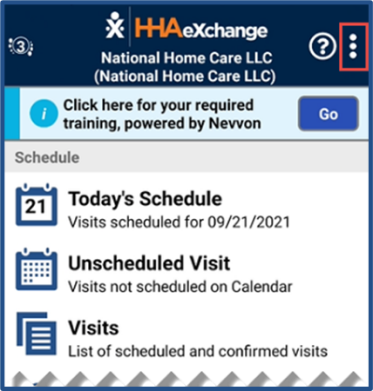
Options
Select Change Language from the list of options.
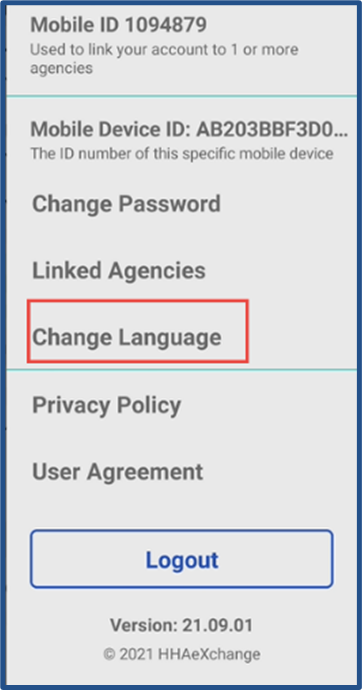
Change Language Option
Scroll to select your preferred language from the list of available options, and then tap Apply (bottom of the screen) to save your preferred language.
After you select your preferred language, all menu items appear in that language. To see maps displayed in your preferred language, you must restart the app.
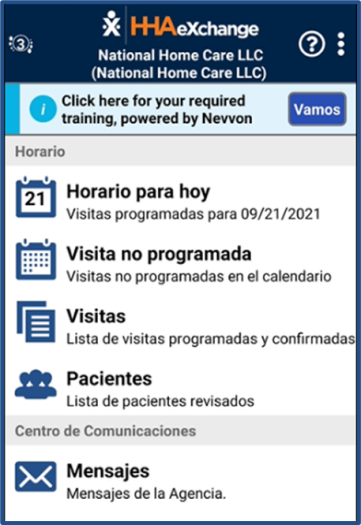
Language Applied
What if my login page displays an unfamiliar language?
If the app’s login page displays an unfamiliar language, click the Language Selector icon at the bottom center of the login page to select a different language.
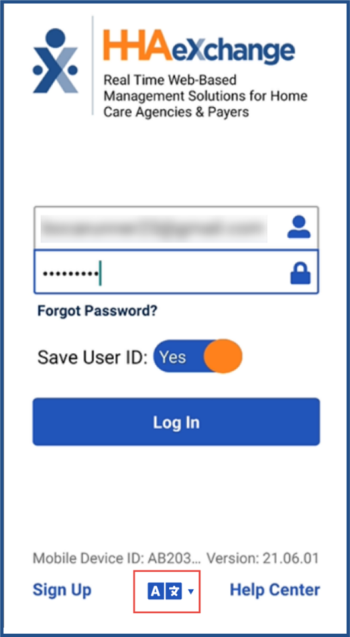
Language Selector Icon on Login Page