Release Notes 24.02.01
These release notes contain a high-level overview of updates and new functionality introduced to the HHAeXchange Enterprise software. As HHAeXchange is permission-based, not all functionality is available for every role within an Agency. Further inquiry concerning the contents of this document should be directed to HHAeXchange Client Support.
Release Notes Summary
To view a history of Release Notes, refer to the Release Notes Summary providing an overview of archived releases.
In This Release...
Using Third Party Invoice Number
Using Third Party Invoice Number
The HHAeXchange system has been updated to use the same imported third-party Invoice Number, as generated in the original system. This allows for a common point of reference between both systems (the originating system and HHAeXchange), where users can easily identify and trace back to the originating system, if needed. In addition, these invoice numbers can be searched for in the usual manner, as with any invoice created in the HHAeXchange system.
The invoice number is displayed and can be used to search across the HHAeXchange application in pages such as the Bill Info tab, Invoice Search (Billing > Invoice Search > by Invoice) and the Rebilling functionality (Billing > Electronic Billing > E-Submission Batches > Add Resubmit Claims > Add Claims).
Keyword Configuration
|
DISCLAIMER |
|
This feature is managed by HHAX System Administration. Please contact HHAX Support Team for details, setup, and guidance. |
The Keyword Configuration feature has been expanded to include the following terms:
-
Keyword “FOB” can be changed to “Alternative Device”
-
Keyword “Secondary Identifier” can be changed to “Atypical Provider Identifier”
-
Keyword “Scheduled Visit” can be changed to “Pending Visit”
-
Keyword “Confirmed Visit” can be changed to “EVV Visit Transaction”
-
Keyword “Visit Start Time” can be changed to “Bill Time In”
-
Keyword “Visit End Time” can be changed to “Bill Time Out”
-
Keyword “New Reason” can be changed to “EVV Reason Code Number”
-
Keyword “Service Location” can be changed to “Visit Location”
To update any of these terms across your application, please contact HHAeXchange Technical Customer Care.
Report Modifications
| DISCLAIMER |
|
Report Modifications will be fully available on 2/28/2024. Please contact HHAX Client Support for details, setup, and guidance. |
The following sections provide updates or changes made to existing HHAeXchange Reports.
Office Column Added to the Patient Authorization Report
An Office column has been added to the Patient Authorization Report (Report > Patients > Patient Authorization Report), as seen in the following image.
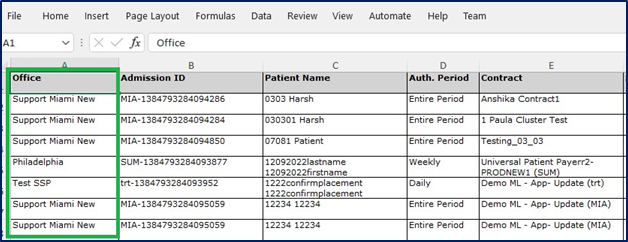
Patient Authorization Report – Office Column
Time and Attendance Report (New Version)
A new Time and Attendance Report (Report > Other Reports > Time and Attendance Report (New)) is now available, replacing the outdated version. Providers who use this report have been migrated to use the new version.
.png)
Time and Attendance Report (New)
County Column Source Updated (Multiple DOH Reports)
Previously, the County value in several DOH reports was derived from the Zip Code listed in the Patient’s Primary Address. With this update, the source has been updated to take the value in the County field of the Patient’s Primary Address (rather than the Zip Code).
This update affects the following DOH reports:
-
Report > DOH > Contract Service by County
-
Report > DOH > DOH Cost Reports
-
Schedule 5 Summary
-
Schedule 6 Summary
-
Schedule 6 detail
-
Schedule 8 Summary
-
Schedule 8 detail
-
Schedule 10 Summary
-
Schedule 10 detail
-
-
DOH > Service by County