Caregiver Awake/Alert Confirmation
| New Image/Interface Updates |
|
HHAeXchange is updating the system to fit Accessibility standards. As we work diligently on screen updates, note that some images within this document may still reflect an older version. |
The Caregiver Awake Alert Confirmation feature applies to Caregivers who work overnight shifts. When this feature is enabled, a Caregiver is presented with an I'm Awake button at Clock-IN. This function serves as proof to the Agency that the Caregiver is awake and monitoring the Patient. The Caregiver can periodically check in via the I’m Awake button throughout the visit.
To enable this feature, navigate to the Office Setup page (Admin > Office Setup). On the Mobile section, select the Enable the I’m Awake button for midnight shifts checkbox.
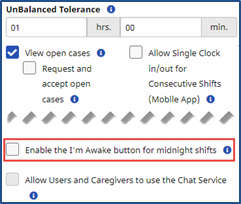
Office Setup: Caregiver Compliance Alert Feature
Note: Selecting this option enables the feature for all Caregivers in the Office.
Caregiver Awake Confirmation Dashboard
Providers can review and monitor activity via the Caregiver Awake Confirmation Dashboard (Visit > Caregiver Awake Confirmation Dashboard), as seen in the following image. This Dashboard is comprised of two sections to include search filters and search results.
Use the search filters to locate a specific visit or click the Search button to see all. On the Search Results, each row offers details such as the Visit Date, Visit Time, Patient Name, Caregiver Name, (number of) Check-Ins, Times (checked in) and a Plot icon.
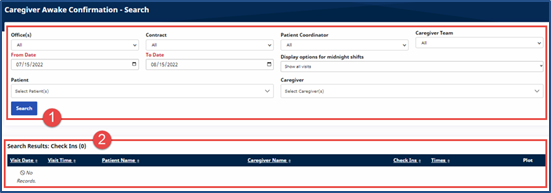
Caregiver Awake Confirmation Dashboard
To view a graphical representation of visit Check-In activity on a continuum (from the time of Clock-IN to the time of Clock-OUT), click on the Plot icon for the visit. Each Check-In is represented by a red encircled dot and time. Click OK to exit this window.
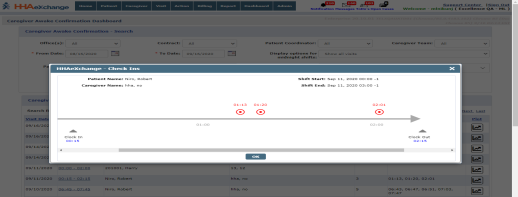
Awake Visit Check-Ins