Mobile App Caregiver Compliance Alerts
The Mobile App Caregiver Compliance Alerts feature displays a Caregiver’s Compliance status (based on Discipline) directly on their Mobile App; informing them of completed as well as upcoming medical and evaluation due dates (to assist with remaining compliant).
To enable this feature, navigate to the Office Setup page (Admin > Office Setup). On the Mobile section, select the Allow the Caregiver to view Compliance information via the Mobile App checkbox.
Once selected, indicate the number of days in respective days before due date text boxes to:
-
Display Medical Items
-
Display Other Items
-
Display In-Service Items
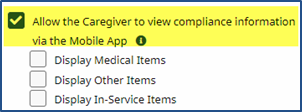
Office Setup: Caregiver Compliance Alert Feature
Note: This feature is available to all Agencies on the latest version of the Caregiver Compliance module.