Visit Maintenance
Tip: You can press Ctrl-F on your keyboard to search this topic.
Visit Maintenance is the process used by the Provider (program provider), FMSA, or CDS employer to correct an EVV visit transaction in the EVV system to accurately reflect the delivery of service. The Visit Maintenance process uses a lock period and an unlock period in the Provider system.
Lock Period
|
DISCLAIMER |
|
The Visit Maintenance features are activated by HHAX System Administration. Please contact HHAX Support Team for details, setup, and guidance. |
The Visit Maintenance process is comprised of a default lock period and unlock period.
The Visit Maintenance default lock period prevents Providers from editing services and/or creating manual services within a certain time frame. The lock is triggered 95 days after the visit date. All visit components that update the EVV transaction are locked. To prevent the adjustment of billable hours, visit fields are unavailable to edit.
Additionally, during the lock period, Providers cannot manually link calls from the following Call Dashboard tabs: Call Maintenance, Rejected Calls, Missed In/Out, and Missed Calls.
Last Visit Maintenance Date
On an applicable visit (Patient > Search Patient > Calendar), in the Visit Info tab, the Last Visit Maintenance Date field displays the last date and time in which visit maintenance was completed.
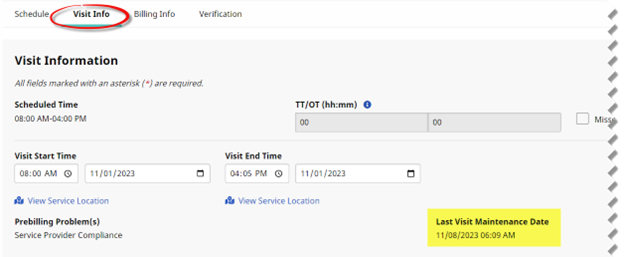
Visit Info Tab: Locked Fields and Last Visit Maintenance Date Field
Instances for Last Visit Maintenance Date Field Updates
Changes to the following fields update the Last Visit Maintenance Date field:
• API/NPI
• HCPCS Code
• Contract Numbers
• Medicaid IDs
• Service Groups
• Service Codes
• Billing Hours/Units
• Modifiers
• TEMP Caregivers (Value assigned to a visit by the provider as a placeholder when an available caregiver has not yet been determined.)
• Manually Linked EVV
• Updated Schedule Time
Adjusted Hours Field
|
DISCLAIMER |
|
The Visit Maintenance features are activated by HHAX System Administration. Please contact HHAX Support Team for details, setup, and guidance. |
On the applicable confirmed visit, in the Billing Info tab, the Adjusted Hours field is unavailable to edit during the lock period, as displayed in the image below.
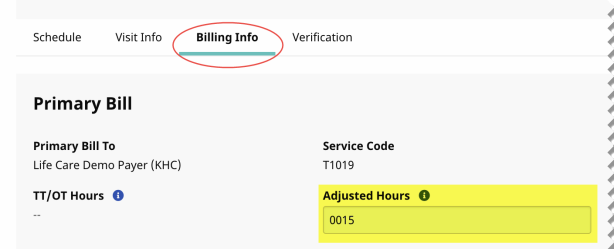
Billing Info Tab: Locked Adjusted Hours Field
To unlock and edit locked visit(s), Providers must request a temporary unlock period from HHAX Support. The unlock period allows Providers up to 10 days to revise or correct the unlocked visits.
Billing Manual Adjustments for UPR Contracts
|
DISCLAIMER |
|
The Manual Adjustment of Bill Time Validation features are activated by HHAX System Administration. Please contact HHAX Support Team for details, setup, and guidance. |
For visits linked to Universal Patient Record (UPR) contracts, Providers must request HHAX Support to enable the Adjusted Hours field to support the manual adjustment of billing time for a visit (such as decreasing the number of billing hours).
Invoice Search by Visit: Deleting a Visit
On the Invoices page (Billing > Invoice Search > By Visit), the visit maintenance default lock period disables Providers from deleting visit confirmations and/or schedules relating to invoiced visits. During the lock period, Providers can only delete a visit from an invoice.
To delete a visit from an invoice, click the corresponding Delete icon (![]() ) in the far right column. Then, click Delete Visit.
) in the far right column. Then, click Delete Visit.
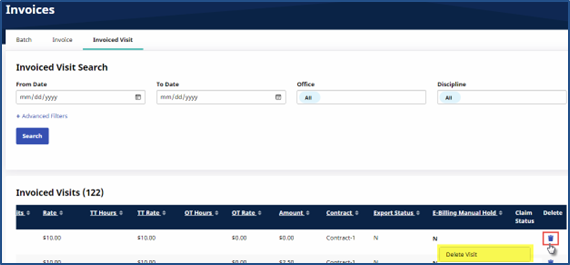
Invoiced Search by Visit: Delete a Visit Option