Edit Visit Time
If configured by the Agency, you can edit the time of an EVV Visit that has already been completed.
To edit Visit Time,
-
From the Schedule page, tap the completed Visit.
-
On the Visit Details page, tap the Edit Visit Time icon (pencil) on the Clock In message at upper right.
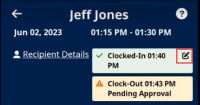
Tap Edit icon
-
On the Edit Visit Time page, select the From and To values for the New Visit Time.
-
When prompted, select a Reason for your change.
-
Provide Additional Information to explain your change.
-
When finished, tap Save.
-
If prompted, obtain a Patient Signature, and Clock Out.

Edit Visit Time page
Your Time Edit is submitted to your Agency for approval.