Profile
To edit your Profile information, tap Profile from the Settings & Help section of the Menu.
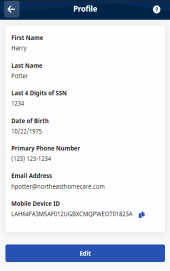
Profile
On the Profile page, tap Edit, make any changes, and then tap Save.
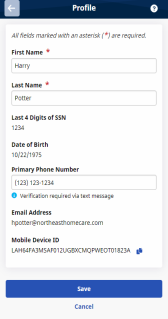
Edit Profile
Note: A confirmation text is sent to your phone when the Primary Phone Number is added or changed. You must respond to the confirmation text in order to use the phone number to reset a password.