Caregiver Compliance
If configured by the Agency, the Caregiver Compliance Alerts feature displays your Caregiver Compliance status (based on Discipline) directly on the Mobile App, informing you of completed and upcoming medical and evaluation due dates.
The Compliance page is accessed from the Menu page. The bubble counter in red on the Menu page indicates the number of items needing attention.
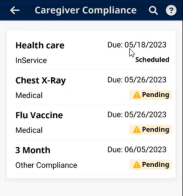
Caregiver Compliance
Tap the Search icon (magnifying glass) to open a search for specific information. Select from available information such as Compliance Type or Date Range, or select Only Display Past Due to display only overdue items.
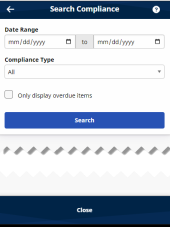
Search Compliance