Change Password
To change your Mobile App password,
-
From the Menu, tap Change Password.
-
On the Change Password page, type the Current Password and New Password. Type the new password again in Confirm New Password.
-
When finished, tap Save to change the password and return to the Menu.
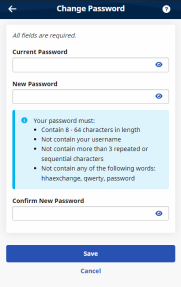
Change Password