Password Reset by Agency Administrator
Agency Admins can initiate a Password Reset for any Agency user for various purposes, typically for security measures (for example, if credentials are compromised). Instead of providing a password for the user, the process is automated prompting the user to reset the password after the initiation from the Agency Admin.
Initiating the Password Reset
A Password Reset can be initiated via the User Account page (Admin > User Management > User Search). On the Update User Account page, click on the Reset Password link (as seen in the image below).
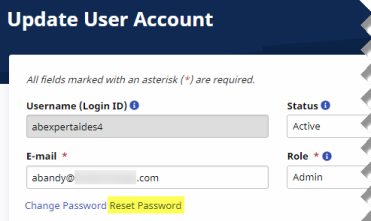
User Account Page: Reset Password Link
The system alerts the Agency Admin that an email has been sent to the user with a Reset Password link, effective for the next 12 hours.
Click out of the alert to close the window and return to the User Account page. No further action required from the Agency Admin.
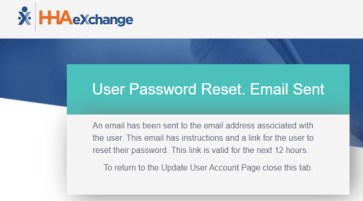
Password Reset Alert
User Password Reset
The Agency user receives an email with the link and instructions to reset their password.
The User follows the prompts to reset their password accordingly.
Refer to the Self-Service Password Reset Job Aid for further guidance and password requirements.
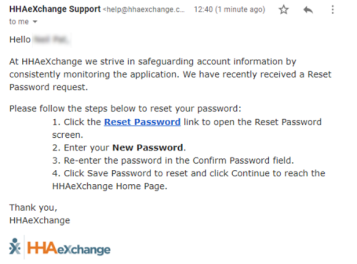
Reset Password Email